I am super excited to share with you an online video course for IT Pros and DevOps which I authored entitled “Core Administration – Skype for Business Server”. You can learn at your own pace with this practical course with lots of demo touching on premise to cloud deployments (Office 365 / Skype for Business Online).
Sign up for this (and other great) course(s) at Pluralsight today. Looking forward to your support and feedback!
ABSTRACT
Skype for Business Server empowers seamless communications and data sharing anywhere from desktop to mobile. This course will teach you the core administrative aspects from system and user management to practical troubleshooting tips and tricks.
DESCRIPTION
Operating a complex platform like Unified Communications and Collaboration to provide seamless access across typical productivity tools and applications is a challenging undertaking. In this course, Core Administration – Skype for Business Server, you’ll learn the foundational knowledge of system and user management.
First, you will acquire the skill to handle core user administration, policies, and configuration settings. Next, you’ll learn how to manage topology, define system components, and behavior to control access privileges. Finally, you’ll understand how to deploy tools and applications to effectively troubleshoot and support the environment.
When you’re finished with this course, you’ll gain the essential skills and know-how to run a smooth and problem-free infrastructure.
As a bonus, this course takes a look at on-premise vs. Skype for Business Online (Office 365) deployment scenarios in addition to management using PowerShell Remoting and a reference test lab topology to help complement your learning experience.
#skype4b #skype #lync #powershell

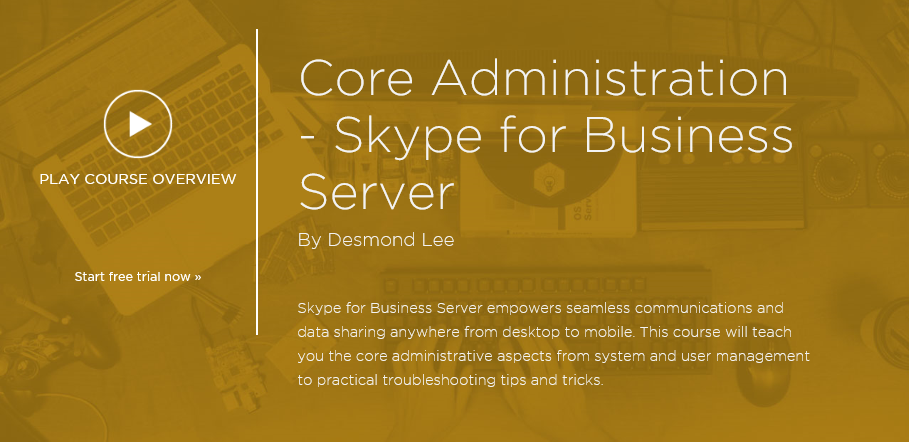
 Kurs: PowerShell V5: Einführung (IS35.16.31)
Kurs: PowerShell V5: Einführung (IS35.16.31)